|
Overview: JCapPM at a glanceN E W since v4.4: Geotag files using Google Earth.Read on here for more details. Nevertheless you might use also Google Maps for geotagging your photos! Read on here for more details. JCapPM is my enhancement of JCap Version 0.7.4. With JCap you can add comments, descriptions and keywords to your digital photos. This meta information is stored for each photo in separate plain text files. If you'd like to know more details about JCap please visit its homepage. In addition to JCap JCapPM allows you to associate coordinate information (x/y) to each photo. This is done by a module I've integrated into JCap which shows a map for all photos in the same folder. I call this position map hence the new name JCapPM. My goal was to have a territorial map upon which I can remember where I made my photos. This is particularly useful for landscape photos (not for party photos...). Inversely I was interested to know the landscape of some regions. Thus, if other people share their photos we can easily find ideas for our next holidays. :-) You can easily build web-based photo albums by using JAlbum. I wrote a 'skin' for JAlbum which generates exactly this type of album. See more details about my JAlbum skin PositionMap here. The skin PositionMap already includes JCapPM so you don't need to download JCapPM separately unless you want to use JCapPM as a 'stand alone' program independently of JAlbum. You open the position map by clicking on  . Here is an example screenshot: . Here is an example screenshot:
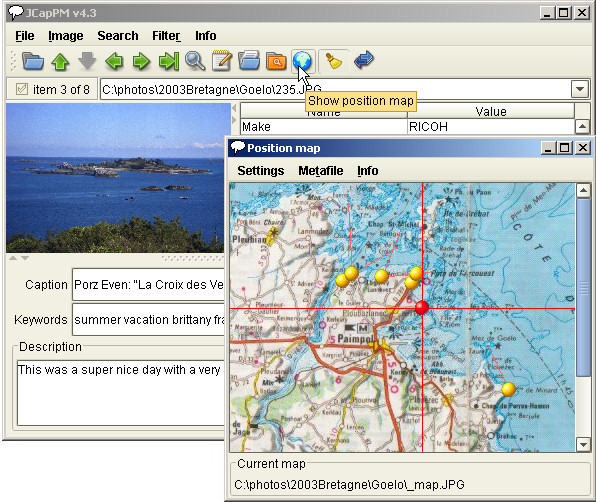
The yellow points (called position points) show where photos have been taken. Furthermore some position points have an area or even lines or angles of view. These meta informations about geographic positions are stored by JCapPM in separate text files in the same folder. This is the same mechanism as captions, keywords and descriptions are saved by the base application JCap-without-PM. In the following pages I describe more in detail how JCapPM works. |